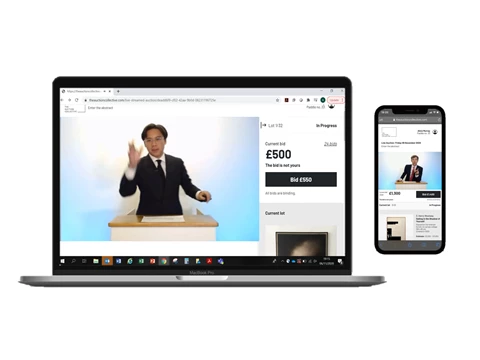Bidding in the Auction Room
There is nothing like the buzz of bidding in person in an auction room. These four steps are all you need to take to make it possible.
1. Find the artwork you want to buy and select 'Download Paddle’.
2. You’ll be emailed your auction paddle number. This number is unique to you and that specific auction. This means that you can bid on any work in the auction, but if you want to bid in another auction you will need to request a new number.
3. Take your paddle number to the auction. You can either print it out as a paper copy or save it to your phone or tablet.
4. Now you are ready to start bidding.
The auctioneer will begin by announcing the price level where the bidding is going to start for your lot. If you are happy with this price, then just give them a wave to show you are keen to buy it. The auctioneer will acknowledge your bid and then look to see if there is anyone else who also wants to make an offer for the lot.
If you are outbid by another person (i.e. they offer a higher bid) the auctioneer will always come back to you to see if you would like to bid again. Bidding follows a set pattern of 'bidding increments'. But if you are ever in doubt of what the next bid will be, just ask the auctioneer. They want to make the auction as easy as possible so will be more than happy to tell you.
The bidding keeps going until there are no further bids at which point the lot is sold to the highest bidder – if this is you then congratulations. Now show your bidding paddle to the auctioneer who will make a note of your number. Payment instructions will be emailed to you and once paid you can take the lot home to enjoy.
Live Stream Bidding
Live Stream Auctions allow you to bid online in real time as the auction takes place. The auctioneer talks to the bidders through a live video feed and the bidders are able to 'click to bid' as the auction takes place. You can watch a video demo of this here. Taking part in a live stream auction is simple.
1. Find the Live Stream auction in which you wish to bid.
2. Then 'Register for the Auction' - this will allocate you a bidding paddle.
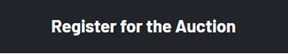
3. 15 minutes before the auction begins, the 'Live Stream Coming Soon' link will change to 'Enter the Live Stream'. Clicking this link to join the auction. For the best live streaming experience, we recommend closing down all other web browser windows.
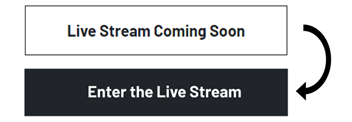
4. Once you 'Enter the Live Stream' you will be able to choose how the auctioneer and other bidders see your name.
This will appear on the auctioneer's screen as well as online in a bidding ledger that shows who is bidding, or has bid, during the auction. So if you would prefer to keep your bidding private, then make sure to select 'Anonymous'.
Your Name, Location and Paddle number
Anonymous, Location and Paddle Number
Anonymous and your Paddle Number
5. When the auctioneer starts the bidding, the 'Current bid' price will change on the screen in front of you as will the option to bid. Bidding follows a set pattern of bidding increments. If you would like to bid, simply click the next bid increment. You will see when you have been out bid and will have the option to bid again.
4. A screen will appear to confirm you have won the lot and you will be emailed after the auction with the payment details.
You can register for an auction as soon as the date is announced. You can join a live stream auction at any time.
Absentee Bidding
Placing an absentee bid is another way for you to bid if you can’t join the auction in person. It is also known as 'proxy bidding' and is very simple - the auctioneer places bids on your behalf as if you were in the auction yourself.
You can place absentee bids on multiple lots.
1. Find the lot you want to buy and select 'Leave Absentee Bid'
2. Enter your 'maximum absentee bid’ – the highest amount you are willing to pay for the lot. Don't forget there is no buyer's commission, what you bid is what you pay.
3. Once received, this bid will be passed to the auctioneer. When they start the auction of your lot, they will let everyone know they have an absentee bid and will be bidding on your behalf. Don’t worry, they won't use your name and both you and your maximum bid will stay anonymous.
4. If there are no other bidders, the auctioneer will sell it to you at the reserve (the minimum price at which the lot can sell) – congratulations.
5. However, if there are bids from other people, including other absentee bids, the auctioneer will bid against them on your behalf using the standard bidding increments. The auctioneer will never go higher than your maximum amount and will never increase your bid if there is no one else bidding.
6. If you are the successful buyer, an email with instructions on how to pay will follow shortly after the lot is sold and one of the team will be in touch to discuss collection.
Registration for absentee bidding closes before the auction begins, please check the auction pages for more details.
Telephone Bidding
Bidding on the phone is another way to bid if you can’t join the auction in person. It is very easy to do and here are the steps to make it happen.
1. Find the lot you want to buy and select 'Telephone Bid'.
2. Enter your phone number and, if you wish, you can also leave an 'Emergency Bid'. This will be used by The Auction Collective in case we can’t get through to you on the phone (like an absentee bid).
3. One of the team will then give you a call during the auction.
They will call you well before your auction lot is due to be sold. This will allow plenty of time for you both to get ready for when the bidding begins.
When the lot comes up to be sold, they will describe what is happening in the auction room, what the current bid is and ask whether you would like to join the bidding. The language of the telephone bidders is very clear and will often go as follows:
TAC: We are now on Lot 4, the work by Barbara Hepworth. The auctioneer has started the bidding and the bid is at £2,000 with another bidder in the room. Would you like to bid?
Bidder: Yes
They will then indicate to the auctioneer that you would like to bid the next increment. Once accepted they relay this to you.
TAC: The bid is with you at £2,200.
And if you are outbid by someone else...
TAC: The bid is now at £2,400 with another bidder. Would you like to bid?
Bidder: Yes
And so on. The aim of telephone bidding is to recreate the auction room atmosphere and buying opportunities. We want to give you the same freedom and ease to bid as if you were in the auction room itself.
If you are the successful buyer in the auction, then congratulations. An email with instructions on how to pay will follow shortly and one of the team will be in touch to discuss collection.
Registration for telephone bidding closes before the auction begins, please check the auction pages for more details.